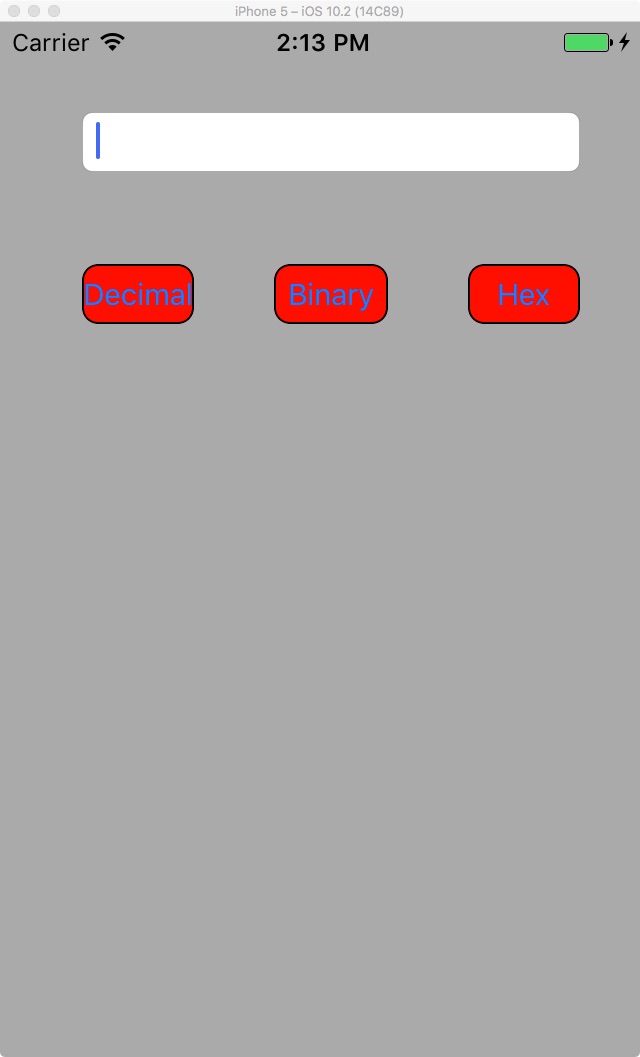
1) Create an iOS app that converts a Hexadecimal, Binary or Decimal number to a hexadecimal, binary or decimal number. The App should looks as follows:
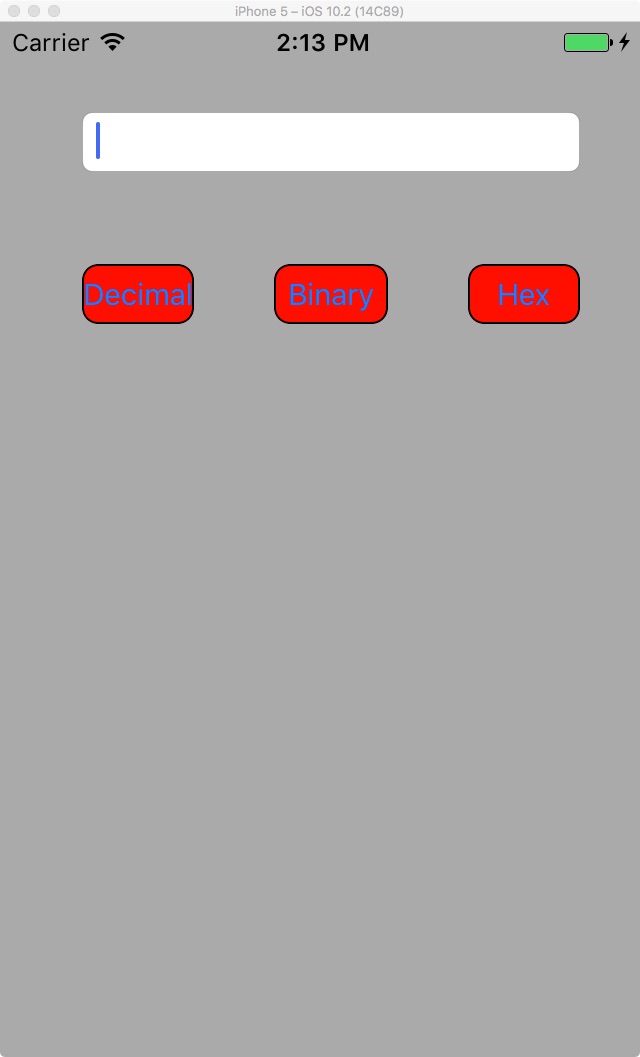
2) There are three buttons: Decimal, Binary, and Hex. They are colored RED until clicked, then they turn GREEN. When a button turns GREEN, all other buttons turn RED. In otherwords, the last button clicked is GREEN all others are RED. Note, the buttons have curved corners.
3) In the text field a user enters numbers of the form d:161, b:10100001, or h:A1, representing a Decimal, Binary, or Hexadecimal number. By clicking the corresponding button, conversion is made on the entered number to either Decimal, Binary or Hexadecimal. For example:
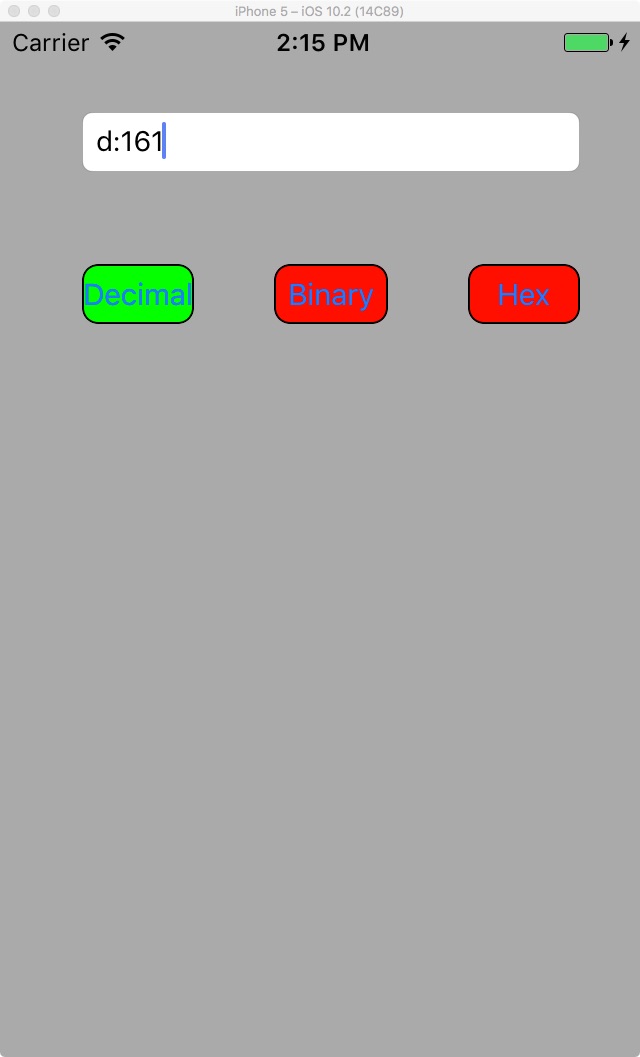
4) If the user enters an invalid input, the word "ERROR" is displayed and the text field turns RED. For the correct input, the background either remains or changes to white. For example:
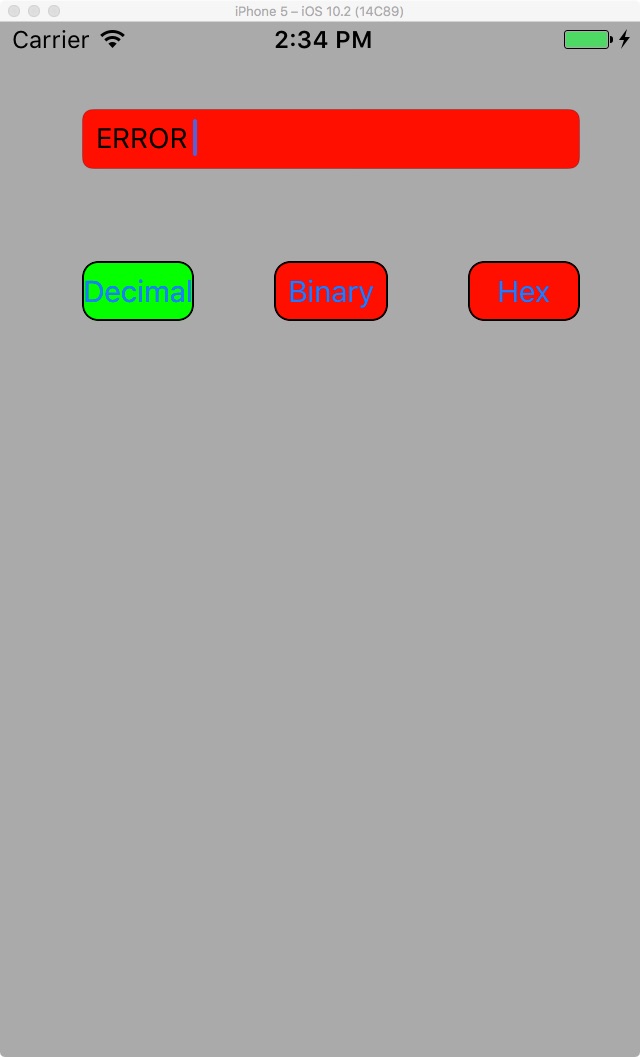
5) Zip your project file and submit it to cuLearn.
Copyright © 2017 The School of Computer Science
Last updated Feb 14, 2017